MipFly One Firmware Update
Posted by Martin Havel on
MipFly One Paragliding GPS Vario Firmware Update
Together with the VarioQt update, in the same package, the 2 binaries for the firmware updates are provided. These binaries can be flashed using the built-in bootload functionality. To make the firmware update you have to navigate to Menu > General > Bootload and select the desired firmware (standard for baro only and instant for inercial augmented vario). The firmware update procedure should be as follows:
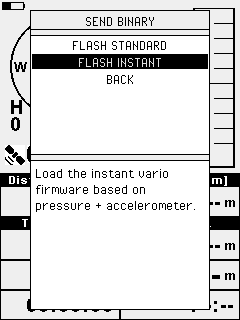
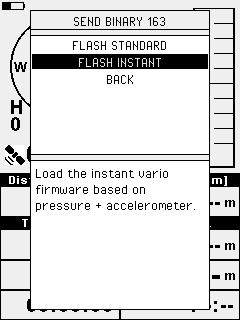
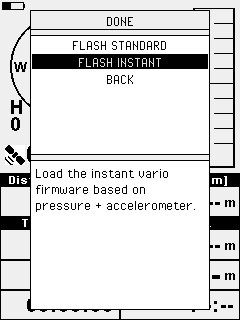
Fig. 5 Bootload procedure
After the bootload procedure, the variometer function should return to normal in about 30". If the vario function doesn't return please reboot the instrument.
MipFly One LINKS
