MipFly One Versioning and Updates
Posted by Martin Havel on
MipFly One Paragliding GPS Vario Versioning and Updates
There are 3 different main hardware and software levels on MipFly One. They are represented by the operating system, the firmware that runs on the real-time part of the hardware and the VarioQt application that runs on top of the previous two layers. Each one has a version attached to it in order to be easily trackable.
To get information about the versions of each level you have to navigate to Menu > About. The expected output can be seen in Fig. 3.
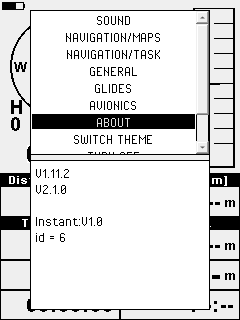
Fig. 3 About screen
On this screen capture, the first version number represents VarioQt version. Second is the operating system version.
On the third line, there is the firmware version. Note that the firmware can be one of two different types:
Standard firmware is based only on barometric input to determine the vertical speed. This can be used in applications where static pressure is required to compute total energy or to compute flight speed. Note that MipFly One uses 2 high precision barometric pressure sensors to achieve maximum performance.
Instant firmware is Kalman filter powered to join the outputs of multiple sensors in order to achieve maximum responsiveness without delay. One can change or update the firmware directly from the menu. Immediately following the firmware type is the firmware version.
