MipFly One VarioQt Updates
Posted by Martin Havel on
MipFly One Paragliding GPS Vario VarioQt Updates
Once the pairing with an internet enabled device has been done and the BNEP connection established, the VarioQt update can easily be performed from the menu. For this please navigate to Menu > Update.
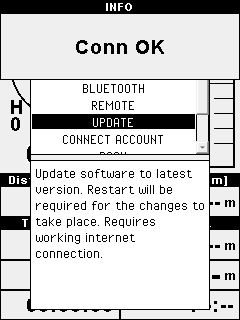
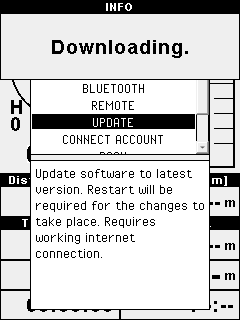
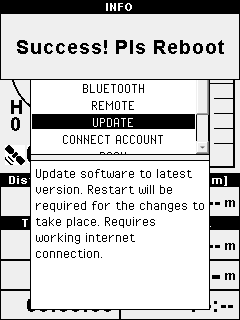
Fig. 4 VarioQt update via BNEP connection
Once the update is complete a system reboot is required for it to take effect. Together with this update step, new firmware files are also fetched from the server for easy firmware updates.
If direct internet updates are not an option for you than a second more labor-intensive method can be used. For this, you will have to navigate to the Download section of our website and grab the direct update zip file. To apply the update you have to unzip the contents of this file directly to the root of the SD card, replacing the existing files.
MipFly One LINKS
